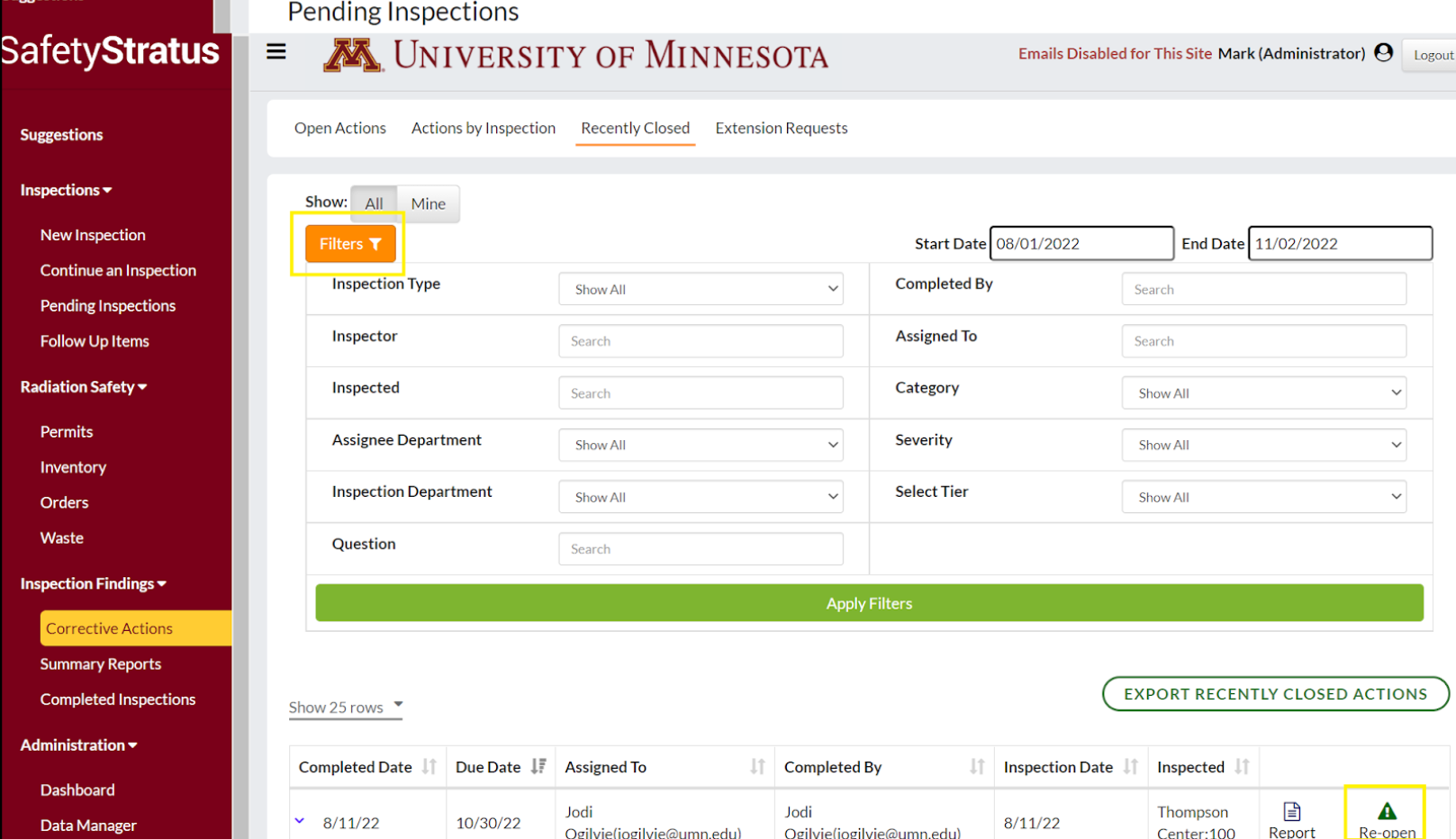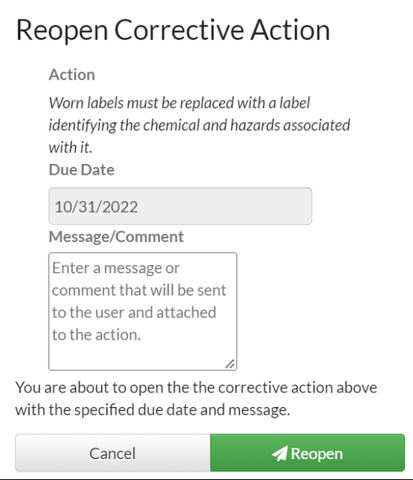SafetyStratus Support: Reopen a Corrective Action
- On the Left Navigation under “Inspection Findings”, click on “Corrective Actions”
- On the Top Navigation, select “Recently Closed”
- Find your Corrective Action using the orange “Filters” button near the top of the page, and the “Start Date” and “End Date” fields.
- Click on the “Re-Open” icon in the right-most column in the table next to your Corrective Action. To get more details about any corrective action shown, you may click on the Down Arrow to the left of the “Completed Date”.
On the pop-up, put in a desired Due Date and comment to go to the assignee of the Corrective Action, and then click “Reopen”.