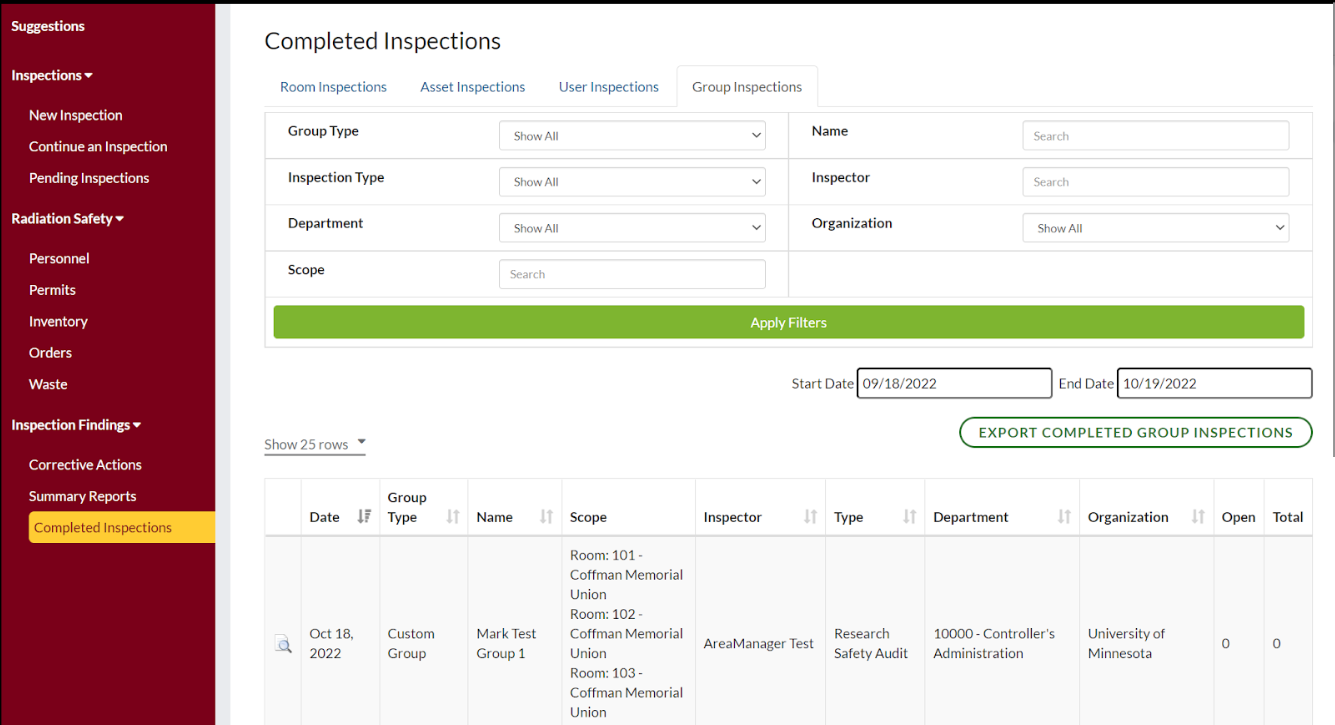SafetyStratus Support: View Completed Inspections
- On the Left Navigation, under “Inspection Findings”, click “Completed Inspections”
- For Lab and Group Inspections, click on “Group Inspections” on the top navigation. For individual room Inspections, click on “Room Inspections”.
- Use the Filters provided to find a particular inspection.
- For each Inspection, you will find data in the table below. You may click on the magnifying glass to the left of an Inspection to view the full Inspection Report. You may also click on the number in the “Open” column (if above 0), to see any open Corrective Actions for that Inspection.
On the right of the chart you will see Open Corrective Action count, and Total Corrective Action count. You may click on the “Open” count to open unresolved corrective actions.